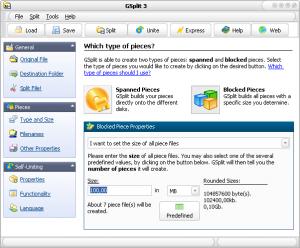GSplit
3.0.1
Size: 1.3 MB
Downloads: 2590
Platform: Windows All
There are all sorts of file transferring services on the Internet, but in certain cases you may need to send a large file by email or take a huge amount of data with you, on physical devices. If you still have some room on a CD or DVD, but not enough to store another file, you can avoid wasting too many discs by splitting the files and filling up the CDs to full capacity. You can use GSplit to break down any file into multiple pieces. The application allows you to decide how large the pieces should be, how to handle tags and headers and much more. Besides the file pieces, it will also create an application for joining the files.
GSplit is distributed as a freeware application, so you can use it for as long as you want, without paying. The setup package is roughly 1.5 MB and you can install the application in a matter of seconds. It works on all Windows versions, including XP, Vista and Win 7.
Splitting operations can be prepared on several pages, on the application's main user interface. It is sufficient to go only through the first three sections, in which you must select a file, set an output path and start the process, but you can make many more adjustments if you explore the other sections.
You can specify a size for the file pieces, in different units. Alternatively, you can choose a predefined size, like 1.44 MB for floppy disks, 4,7 GB for DVDs and so on. The software can also build the file pieces directly on a removable memory device. If you choose this method, GSplit will fill up the targeted device and it will ask you to insert the next one, until it finishes dividing the file.
After it splits a file, GSplit will also create a self-uniting program, which can be launched on any computer. This feature is quite helpful, especially if you intend to send the file pieces to another user. Instead of installing the application, your friend only needs to run the self-uniting executable and all pieces will be put back together immediately. It is also worth mentioning that splitting files and uniting the pieces takes only a few seconds.
Pros
You can split files into pieces of any size. GSplit can also create a self-uniting program, among the file pieces, to make it easier to put them back together. The software works fast and its functionality is easy to understand.
Cons
There are no obvious issues to mention. GSplit gives you the possibility of splitting files into any number of pieces and reunite them on other computers, with noting more than a few clicks.
GSplit
3.0.1
Download
GSplit Awards

GSplit Editor’s Review Rating
GSplit has been reviewed by Frederick Barton on 11 Sep 2013. Based on the user interface, features and complexity, Findmysoft has rated GSplit 5 out of 5 stars, naming it Essential